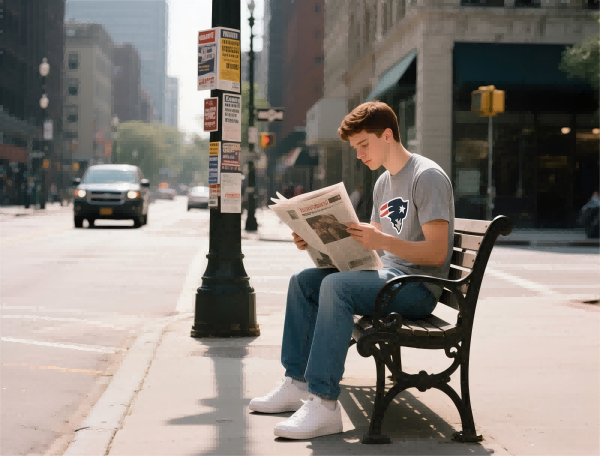Can I Save My Custom Chart Settings on TradingView?
If youre someone who spends a lot of time analyzing markets, whether its for forex, stocks, crypto, or commodities, you’ve probably come across the question: Can I save my custom chart settings on TradingView? This question comes up frequently, and for good reason. As a trader, you want your charts to look exactly the way you like them, with indicators, timeframes, and layouts that help you make informed decisions. But, what happens when you want to keep those settings and access them later? Lets dive into how TradingView handles custom chart settings and what this means for your trading workflow.
Why Custom Chart Settings Matter in Trading
When youre dealing with multiple asset classes—stocks, forex, crypto, and even commodities—being able to customize and save chart settings isn’t just a convenience; it’s a necessity. Think about it: you might have different strategies for each asset, and each strategy could require specific chart setups. For instance, when trading forex, you may rely heavily on indicators like the RSI or moving averages, while in stocks, you may prefer to use candlestick patterns. Saving these setups allows you to switch seamlessly between different strategies without losing time.
Not only that, but personalized chart settings also enhance your trading efficiency. You don’t want to waste precious minutes every time you log in adjusting the layout to match your preferences. Instead, a saved setup ensures you can focus on the trade, not the chart.
Can You Actually Save Your Custom Chart Settings on TradingView?
The short answer: Yes, absolutely! TradingView gives you the ability to save your custom chart settings so that you can easily access them anytime. Whether you’re working on a specific strategy or just want to replicate a setup you’ve used in the past, TradingView has you covered.
Heres how it works:
-
Custom Layouts: You can create multiple chart layouts with specific timeframes, indicators, and even drawing tools that you use regularly. TradingView allows you to save these layouts to your account, so you can easily switch between them as needed.
-
Indicator Settings: Whether you’re using moving averages, Bollinger Bands, or any other indicator, you can adjust their appearance and behavior to your liking. These settings can be saved as part of your layout, making it easy to access the same configuration every time you start a new trading session.
-
Chart Templates: Another great feature is chart templates. If you prefer to use specific chart styles (like Heikin Ashi, candlestick, or line charts) alongside your indicators, you can save these templates. With one click, you can reload the entire setup.
Why This Feature is a Game Changer
Let’s break down the benefits of being able to save and load your custom chart settings:
-
Time Efficiency: Imagine trying to set up your charts from scratch every day. It’s tedious. By saving your settings, you can dive straight into analysis without wasting time on adjustments.
-
Consistency: Traders, especially those involved in prop trading, need consistency. Being able to replicate a chart setup ensures that youre always working under the same conditions. This consistency is crucial when youre testing strategies or following a particular trading methodology.
-
Multiple Asset Management: If youre trading across multiple asset classes—stocks, forex, crypto, and commodities—you need a flexible platform. With saved chart settings, you can customize setups for each asset class and switch between them easily, without needing to reconfigure everything from scratch.
Best Practices for Managing Your Custom Settings
While saving custom chart settings is a fantastic feature, it’s important to manage them wisely to get the most out of this tool. Here are a few tips:
-
Organize Your Layouts: If you trade multiple asset classes or employ different strategies, it’s a good idea to create separate layouts for each one. For instance, you could have one layout for forex trading, another for stocks, and a third for cryptocurrency. This organization keeps things clean and efficient.
-
Keep Your Settings Updated: The market changes, and so should your strategies. If you find a chart setup that works well in one market condition, but needs tweaking in another, make sure to adjust and save the new settings.
-
Leverage Cloud Storage: TradingView allows you to store your layouts and templates in the cloud. This means you can access them from any device, whether you’re trading on your desktop at home or using your phone while traveling.
The Role of Custom Chart Settings in Prop Trading and the Growing Role of Technology
For those involved in prop trading, the ability to save custom chart settings isn’t just about convenience—it’s about optimizing your strategy. Prop trading firms, which rely on skilled traders to manage large pools of capital, often encourage the use of sophisticated chart setups and technical analysis tools. The ability to save and quickly recall these setups can enhance performance and ensure that traders have the tools they need without delay.
Moreover, as the financial industry continues to evolve, new technologies like AI-driven trading algorithms, blockchain, and decentralized finance (DeFi) are beginning to shape the future of market analysis. For example, automated trading strategies based on saved chart settings could eventually become more common, offering traders a seamless blend of manual and algorithmic trading.
The Future of Custom Chart Settings: DeFi and AI Integration
Looking ahead, the financial industry is headed towards an era of decentralization and automation. With blockchain technology and decentralized exchanges, traders are moving away from centralized platforms and finding more control over their trades. However, challenges remain, such as liquidity issues and regulatory concerns. That’s where AI-driven tools can make a difference.
AI-driven chart analysis, powered by machine learning algorithms, can help traders optimize their custom settings by automatically adjusting them based on historical performance and real-time data. Imagine a future where your saved chart settings evolve with the market, ensuring you’re always working with the most up-to-date configuration.
In the world of prop trading, this is particularly beneficial. Traders will be able to leverage AI to track and adjust their strategies while still maintaining the personalized touch of saved chart settings.
Key Takeaways
In conclusion, TradingView’s ability to save custom chart settings is more than just a time-saver—it’s a powerful tool that enhances your trading efficiency and consistency. Whether youre trading stocks, forex, crypto, or commodities, you can create personalized setups and access them at any time, on any device. And as the industry continues to evolve with new technologies, integrating AI and blockchain, saved chart settings will likely play an even larger role in optimizing your trading strategy.
So, the next time you ask, “Can I save my custom chart settings on TradingView?”, the answer is yes—and it’s a feature you’ll want to fully utilize to stay ahead of the curve in today’s fast-paced financial markets.