How to install custom indicators on MT4?
How to Install Custom Indicators on MT4
Stepping into the world of MetaTrader 4 (MT4) is like opening a toolkit for serious traders—whether youre into forex, stocks, crypto, commodities, or indices. One game-changer, though, is customizing your trading setup with indicators that suit your style. Installing custom indicators is a rite of passage for traders wanting that edge, but it’s not always crystal clear how to do it. Want to level up your MT4 game? Let’s walk through it smoothly.
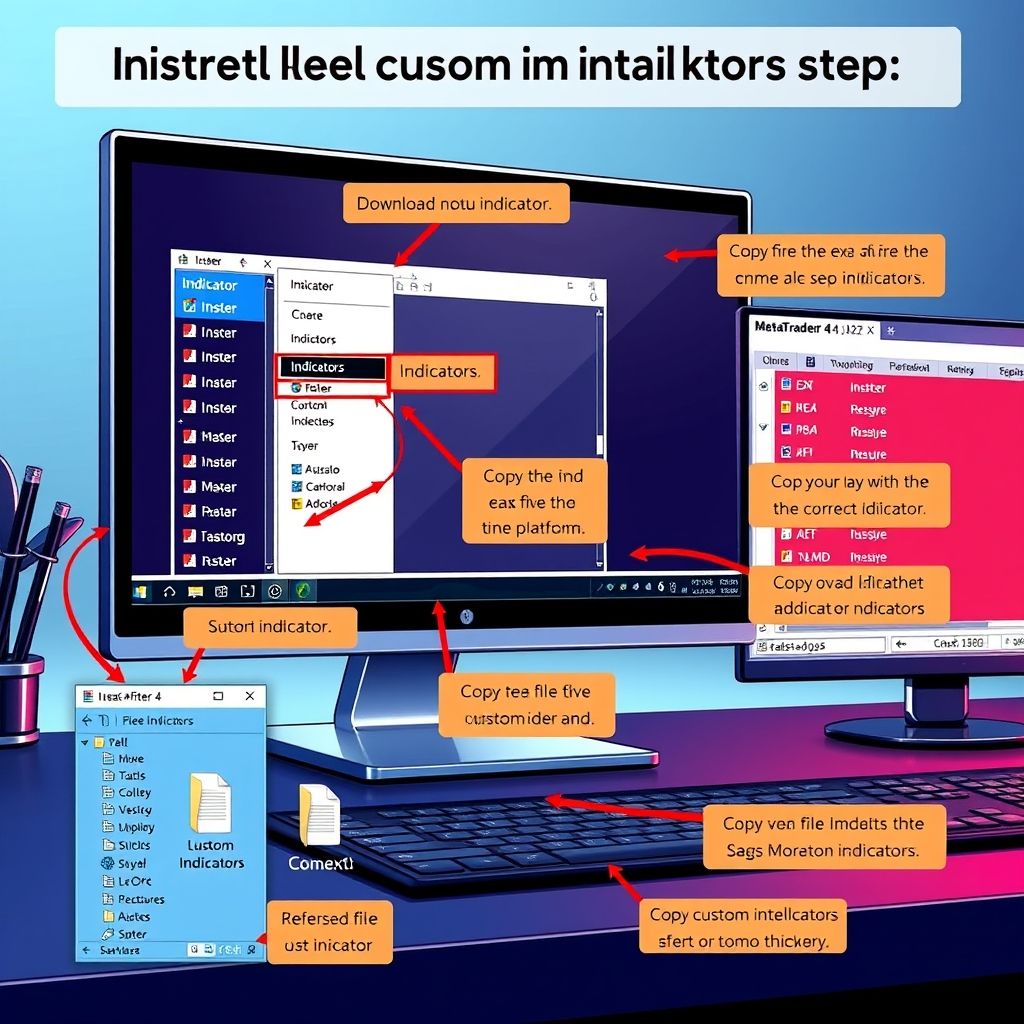
Unlocking the Power of Custom Indicators
Picture this: you’re eyeing the charts, trying to decode market signals, but the default indicators just aren’t cutting it. Custom indicators can fill that gap—they offer deeper analysis, tailored visuals, or even automate insights. Think of them as adding specialized lenses to your trading glasses—making complex data more intuitive and actionable.
How to Get Custom Indicators on Your MT4
Getting your favorite custom indicators on MT4 isn’t rocket science, but a few steps are key:
Download Reliable Indicators
First, you’ll want to find credible sources—sites with good reputations like MQL5, Forex forums, or trusted third-party developers. Avoid sketchy downloads; security is paramount. Most indicators come in .mq4 or .ex4 formats. If your indicator comes as a .zip file, unzip it first.
Copy Files to the right directory
Open your MT4 platform. Head to ‘File’, then ‘Open Data Folder’. Inside, go to ‘MQL4’, then ‘Indicators’. Drop your downloaded indicator files into this folder. This step is straightforward but crucial—misplacing files means they won’t show up.
Refresh and Attach
Back in MT4, refresh the Navigator panel—right-click and hit ‘Refresh’. You should see your custom indicator listed. Drag-and-drop it onto your chart, tweak inputs if needed, and you’re all set.
Why Custom Indicators Beat the Defaults
Customization translates into precision. Unlike generic tools, these indicators often include unique algorithms and parameters tailored for specific strategies—say, decoding crypto market volatility or tracking indices with a higher degree of sensitivity. For traders operating across multiple assets, such granularity can make the difference between a gut feeling and a data-driven decision.
Risks and Best Practices
While custom indicators unlock new horizons, beware of overloading charts—more is not always better. Unvetted indicators might contain malicious code or produce false signals. Always verify the source, scan files for malware, and test on demo accounts before going live with real money.
The Bigger Picture: Web3, DeFi, and Trading Trends
As we look at trading in the current landscape, the rise of decentralized finance (DeFi) and blockchain-based assets is reshaping what’s possible. Decentralized exchanges, smart contracts, and AI-driven signals are making trading more transparent and automated. That said, challenges like security vulnerabilities, market manipulation, and regulation still hover—a reminder to stay cautious and informed.
The futures of asset classes such as crypto, options, and commodities are intertwined with tech advancements. AI algorithms are now capable of analyzing vast data sets faster than humans, offering predictive insights and optimizing leverage strategies. And, with decentralized exchanges facilitating peer-to-peer trading, traders gain more control—yet, that means staying vigilant about technical risks.
Smarter, Safer, More Connected
Getting your custom indicators on MT4 isn’t just a technical chore; it’s a stepping stone toward smarter trading—an integral part of your arsenal amid emerging tech like AI and blockchain. As the industry evolves, staying ahead means blending reliable tools, cutting-edge indicators, and a keen eye on the shifting landscape.
Thinking of pushing your trading to the next level? Remember: “Trade smart with custom indicators on MT4—your window to more precise, confident decisions.” The future belongs to those who adapt, innovate, and understand the tools at hand.