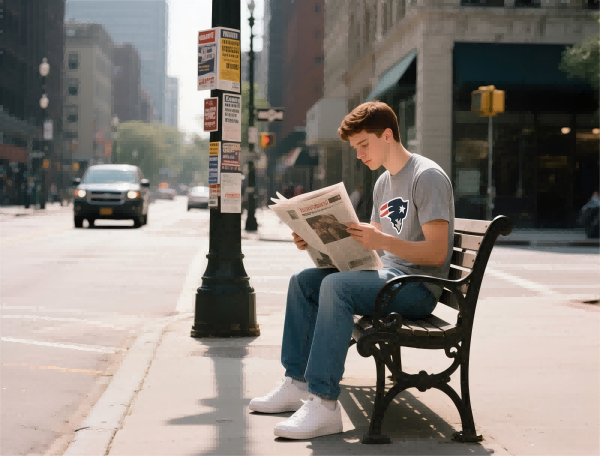What are the MT4 System Requirements?
MetaTrader 4 (MT4) is one of the most popular trading platforms used by traders worldwide. It’s known for its user-friendly interface, powerful features, and flexibility, enabling users to trade in forex, commodities, and other financial instruments. But to ensure that your experience with MT4 runs smoothly, its important to meet its system requirements. In this article, we will outline the essential hardware and software specifications for MT4 to help you optimize your trading setup.
Functionality of MT4
MT4 offers a wide range of features for both beginners and experienced traders, including real-time market analysis, automated trading with Expert Advisors (EAs), and customizable charting tools. The system requirements ensure that your computer can handle these functions efficiently, giving you access to smooth performance and reliable execution of trades.
- Real-time data processing: MT4 offers seamless data streaming, ensuring that traders get accurate information for making quick decisions.
- Customizable charting: Traders can create a personalized workspace with various charting options, indicators, and timeframes.
Key System Requirements
MT4 can be installed on a variety of devices, including Windows PCs, macOS, and mobile devices. However, to avoid any potential performance issues, there are specific requirements that you should meet to use the platform effectively.
Windows Requirements
For users running Windows, the following system configuration is required to run MT4:
- Operating System: Windows XP, 7, 8, or 10 (32-bit or 64-bit)
- Processor: 1 GHz or faster CPU
- Memory: Minimum 512 MB RAM
- Disk Space: At least 50 MB of free space
- Graphics: 800x600 resolution (minimum)
These specifications are enough to support the core features of MT4, ensuring it runs efficiently without lag or delays. A faster processor and more RAM will improve performance, especially for users who run multiple charts and EAs simultaneously.
macOS Requirements
For Mac users, MT4 doesn’t have a native version, so you’ll need to use an emulator like Wine or Parallels Desktop to run it. The system requirements for macOS are as follows:
- macOS Version: macOS X 10.7 or later
- Processor: Intel-based processor (running through an emulator)
- Memory: Minimum 2 GB RAM
- Disk Space: 50 MB of free disk space
While MT4 works well on Windows, running it on macOS requires additional setup. Be prepared for potential performance differences, depending on the emulator used.
Mobile Device Requirements
MT4 also offers mobile apps for both iOS and Android, enabling traders to stay connected while on the go. Here are the minimum system requirements for the mobile version:
- Android: Version 4.0 or higher
- iOS: iOS 9.0 or later
- Storage: At least 40 MB of available space
The mobile app allows users to monitor their trades, analyze markets, and execute orders, providing flexibility and convenience for traders who need to access their account at any time.
Features of MT4
MT4’s versatility makes it a great platform for all kinds of trading strategies, whether you’re a scalper, swing trader, or long-term investor. Here are some standout features:
Automated Trading with Expert Advisors (EAs)
One of the most powerful features of MT4 is its ability to automate trading. Traders can set up Expert Advisors (EAs) to automatically execute trades based on pre-defined conditions. This feature is essential for those who want to take advantage of trading opportunities even when they’re away from their computer.
Custom Indicators and Scripts
MT4 allows users to add custom indicators and scripts to enhance their trading experience. These custom tools can automate technical analysis, calculate specific patterns, or alert traders when certain market conditions are met.
Extensive Charting Capabilities
With a wide variety of chart types and over 30 built-in technical indicators, MT4 offers traders the tools needed to conduct detailed technical analysis. Whether you prefer candlestick, bar, or line charts, MT4 provides flexibility to analyze market data in a way that suits your strategy.
MT4 System Optimization Tips
To get the most out of your MT4 experience, consider the following optimization tips:
- Use a reliable internet connection: Slow or unstable internet connections can result in delayed executions and missed trading opportunities.
- Update your software regularly: Ensure that your MT4 platform and any additional trading tools (like EAs) are up-to-date to take advantage of new features and security patches.
- Keep your system clean: Close unnecessary applications running in the background to free up system resources, improving MT4’s performance.
Conclusion
Understanding the MT4 system requirements is key to ensuring a smooth and efficient trading experience. By meeting these specifications, you’ll be able to maximize the platforms features and take advantage of its powerful tools. Whether youre trading from a desktop, laptop, or mobile device, ensuring that your system meets the requirements will improve your overall trading performance.
Reliable trading starts with the right system. Optimize your setup and experience the full potential of MetaTrader 4. Get started now and take your trading to the next level!