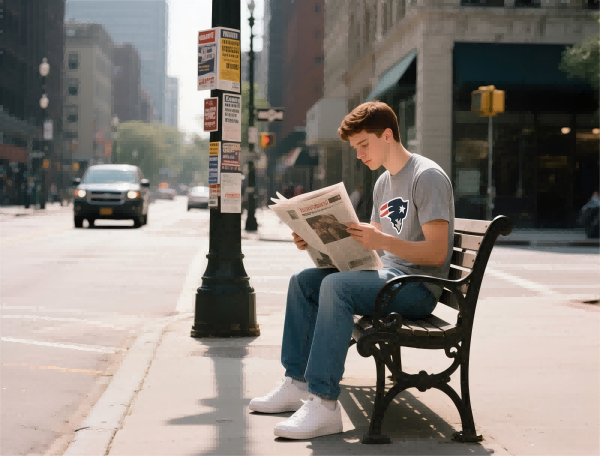Ways to Download the MT4 for Mac
MetaTrader 4 (MT4) is one of the most popular trading platforms for Forex and CFD trading. While its primarily designed for Windows, Mac users can still access its powerful features with a few simple steps. In this guide, we will show you how to download and install MT4 for Mac, ensuring that you can start trading with ease on your Apple computer.
Easy Access to Powerful Trading Tools
MT4 provides a range of advanced features that make it a favorite among traders. These include customizable charts, a wide variety of technical indicators, automated trading systems (Expert Advisors), and backtesting tools. The platform is designed to accommodate both novice and experienced traders, offering flexibility and convenience.
Key Points to Remember Before Downloading
Before jumping into the download process, its essential to know the different ways you can install MT4 on your Mac. Since MT4 isn’t natively available for macOS, you will need to use workarounds. The most common methods include using a Windows emulator or downloading a macOS version via a third-party provider.
Methods to Install MT4 on Mac
1. Using a Third-Party Provider for Mac
Some brokers offer a version of MT4 specifically designed for macOS, which can be directly downloaded and installed. This version may be a slightly altered or adapted form of the Windows platform to function seamlessly on Mac devices. By going to the official website of your broker, you can check if they provide this special version for Mac users.
2. Installing MT4 via Wine or CrossOver
Wine and CrossOver are programs that allow Windows applications to run on macOS. Wine is free, while CrossOver is a paid version with enhanced support and features. By installing either of these tools, you can download the Windows version of MT4 and run it on your Mac without the need for a virtual machine. However, performance might vary, and its important to ensure that the tool is set up properly for optimal performance.
3. Running a Virtual Machine (VM) with Windows
For those who prefer the full Windows experience, running a virtual machine is an option. You can use programs like Parallels Desktop or VMware Fusion to install a Windows OS on your Mac and then download the Windows version of MT4. This method provides the most stable and reliable experience but requires sufficient system resources, as you will be running two operating systems simultaneously.
Key Features of MT4
MT4 is renowned for its robust functionality. Let’s break down some of the essential features that make it stand out:
1. Customizable Trading Interface
MT4 offers highly customizable charts and interfaces. Traders can set up their workspaces according to their preferences, choosing from a variety of chart types, color schemes, and timeframes. You can also arrange multiple windows and charts to track various currency pairs or assets simultaneously.
2. Advanced Technical Indicators
MT4 includes a wide array of built-in indicators such as Moving Averages, Bollinger Bands, Relative Strength Index (RSI), and MACD. These tools help traders analyze market trends, identify potential entry or exit points, and manage risk effectively.
3. Automated Trading with Expert Advisors (EAs)
One of MT4’s standout features is the ability to use Expert Advisors (EAs), which are automated trading systems. These programs can execute trades on your behalf based on predefined conditions, removing the emotional aspect from trading and allowing for more consistent results.
4. Strong Security Measures
MT4 ensures that your trading data and transactions are secure. It uses strong encryption for data transfers and ensures that your account is protected from unauthorized access.
Tips for a Smooth Installation Experience
- Check System Requirements: Before downloading any version of MT4, make sure your Mac meets the minimum system requirements for the chosen installation method.
- Use a Reliable Source: Download MT4 only from trusted brokers or official websites to avoid security risks.
- Backup Your Data: Always back up your important trading data before making any changes to your system.
- Update Regularly: Keep your software updated to ensure you have access to the latest features and security improvements.
Conclusion
Getting MT4 on your Mac is more accessible than ever. Whether you choose a native solution provided by your broker, use a Windows emulator, or run a virtual machine, you can enjoy the same powerful features that make MT4 the go-to platform for millions of traders around the world. Always make sure to follow reliable guides, ensure your system is properly configured, and protect your data to get the most out of your trading experience.