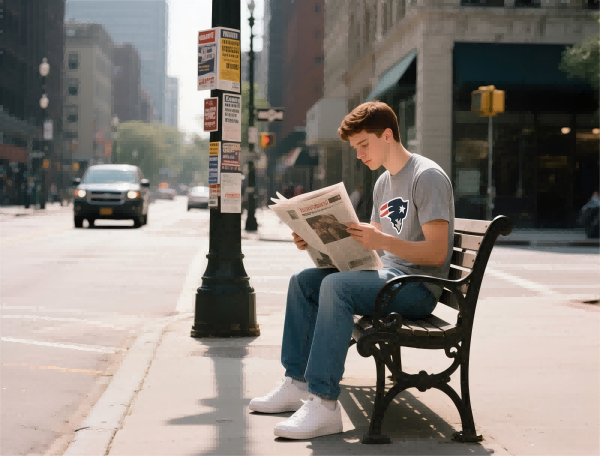How Do I Place a Trade on MT5?
MetaTrader 5 (MT5) is a powerful and widely used platform for trading in various financial markets, including forex, stocks, commodities, and cryptocurrencies. Whether youre a beginner or an experienced trader, placing a trade on MT5 is a straightforward process once you understand the key features and steps involved. This guide will walk you through the essential points to help you make your first trade with confidence.
Understanding MT5s Trading Interface
MT5 provides a user-friendly and customizable interface that helps traders monitor the markets, analyze trends, and execute trades efficiently. The platform offers various types of orders and charts, providing an all-in-one solution for traders at every skill level. The navigation is intuitive, allowing you to place trades with just a few clicks.
Steps to Place a Trade on MT5
Placing a trade on MT5 is as easy as following these simple steps:
- Step 1: Open the Market Watch Window - This is where youll find the list of instruments available for trading. Right-click to add or remove instruments according to your preference.
- Step 2: Choose Your Trading Instrument - Select the asset you wish to trade, such as a currency pair or stock. You can search for instruments by their symbol in the Market Watch window.
- Step 3: Open the Order Window - Click on the selected instrument, then press New Order in the toolbar or right-click to open the order window directly.
- Step 4: Define Trade Details - In the Order window, input your desired trade parameters, including lot size, stop loss, take profit, and order type (market or pending). Review everything before proceeding.
- Step 5: Execute the Trade - Once youre satisfied with your settings, click Buy or Sell to execute your trade. You’ll see your position appear in the Trade tab of the terminal.
Key Features of MT5 for Placing Trades
MT5 offers a rich set of features designed to enhance the trading experience:
Advanced Order Types
In addition to standard market orders, MT5 offers a variety of advanced order types, including limit orders, stop orders, and trailing stops. These options give you more control over your entries and exits, reducing risk and improving potential profits.
Integrated Market and Historical Data
MT5 gives traders access to live market data, as well as a wide range of historical price data. This can be invaluable for technical analysis and decision-making, helping traders understand market trends and predict future price movements.
Real-Time Trade Management
Once a trade is executed, MT5 allows you to monitor and adjust your trades in real time. You can change stop-loss or take-profit levels, modify pending orders, and close positions whenever necessary—giving you total flexibility throughout the trade.
Best Practices When Placing a Trade on MT5
To ensure success while trading on MT5, here are a few best practices to keep in mind:
- Plan Your Trade - Always have a clear strategy in place before entering any trade. Determine your risk tolerance, entry and exit points, and set realistic profit targets.
- Use Risk Management Tools - Utilize stop-loss orders and take-profit orders to limit your risk exposure and lock in profits automatically.
- Stay Informed - Keep track of economic news, market analysis, and trends to make well-informed decisions about your trades.
- Practice First - If youre new to trading or MT5, use a demo account to practice before committing real money to live trades.
Summary: Trading Made Easy with MT5
MT5 provides traders with a sophisticated yet user-friendly platform to execute trades quickly and efficiently. By mastering the steps to place a trade, understanding the platform’s features, and following best practices, you can maximize your trading potential. Whether you’re trading forex, stocks, or commodities, MT5 is a reliable choice for anyone serious about trading.
Take the first step today and start trading on MT5—where opportunities meet simplicity.
This HTML document outlines how to place a trade on MT5, explaining the platform’s functionalities, key features, and best practices for trading success. It provides clarity and guidance, helping both beginners and experienced traders use MT5 with confidence.