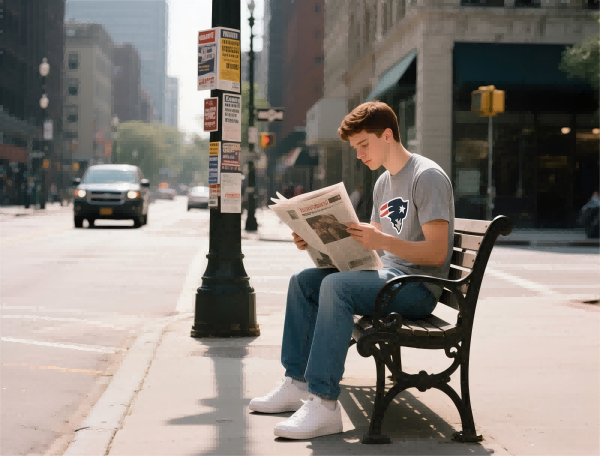Which Popular MT4 Add-ons Do We Give You?
MetaTrader 4 (MT4) is one of the most widely used trading platforms in the world, known for its robustness, flexibility, and user-friendly interface. But did you know that you can enhance its functionality with various MT4 add-ons? These add-ons can help traders optimize their trading strategies, automate processes, and gain a competitive edge in the market. In this article, we’ll explore some of the popular MT4 add-ons and what they can do for you.
Expert Advisors (EAs) – Automate Your Trading
Expert Advisors, commonly known as EAs, are automated trading systems that run on the MT4 platform. They analyze market conditions and execute trades based on predefined strategies without requiring constant supervision.
Expert Advisors come in many varieties, from simple moving average crossovers to complex strategies involving multiple indicators and market conditions. One of the primary advantages of using EAs is the ability to remove emotions from trading. They execute trades based on objective criteria, reducing the risk of human error or impulsive decisions.
Example: For instance, a trader using an EA based on a moving average crossover might set the EA to buy when the short-term moving average crosses above the long-term moving average, and sell when the opposite occurs. The EA will automatically place these trades without the trader having to be glued to the screen.
Indicators – Enhance Your Technical Analysis
MT4 allows you to install additional indicators, which provide more insights into market trends and potential entry or exit points. These indicators range from simple ones like the Relative Strength Index (RSI) to more advanced custom indicators designed to suit specific trading strategies.
Adding custom indicators to MT4 can significantly improve your ability to analyze price charts and make informed decisions. Popular custom indicators include Bollinger Bands, Fibonacci retracement levels, and pivot points, all of which help traders identify key support and resistance levels.
Feature: Traders can install multiple indicators, use them in conjunction, and even create customized indicator alerts, enabling them to act immediately when key conditions are met.
Scripts – Streamline Your Trading Actions
Scripts are short programs designed to execute a specific task once, such as placing a trade, closing multiple positions, or performing technical analysis. Unlike Expert Advisors, which run continuously, scripts only execute their task when invoked by the user. They are perfect for simplifying complex manual actions.
Scripts are particularly useful for tasks that require precision but do not need to be repeated regularly. For example, a trader might use a script to automatically close all trades once a certain profit target is reached.
Key Benefit: Scripts save time and effort, allowing you to focus more on decision-making rather than repetitive tasks.
Customizable Alerts – Stay Ahead of the Market
Another popular MT4 add-on is the customizable alert system. These alerts can be set up to notify you when certain price levels are reached, or when an indicator generates a signal. MT4 provides a robust alert system, but additional add-ons allow you to enhance these notifications, making them more tailored to your trading style.
By using custom alerts, traders can receive notifications not only through the MT4 platform but also via email or SMS, ensuring they never miss an important trade opportunity.
Real-world Use: A trader might set up an alert to notify them when a stock price breaks a specific resistance level, indicating a potential breakout. This instant notification ensures that the trader can act swiftly, minimizing the risk of missing out on a profitable trade.
Market Sentiment Indicators – Get a Pulse on the Market
Understanding market sentiment is critical for making trading decisions. Market sentiment indicators provide insights into whether traders are predominantly bullish or bearish about a particular asset. Some add-ons allow you to access sentiment data directly from within the MT4 platform.
These add-ons typically gather data from a range of sources and aggregate the sentiment of various traders, providing you with a snapshot of market mood. They can be invaluable when trying to gauge overall market trends.
Example: Using a market sentiment indicator, a trader might see that 70% of traders are shorting a particular currency pair. This could signal potential overbought conditions, prompting the trader to consider a long position.
Trading Signals – Follow Expert Recommendations
Trading signals are another popular MT4 add-on. These signals are generated by professional traders or automated systems and provide actionable buy or sell recommendations. They often include entry points, stop loss levels, and take profit levels, making them easy to follow for traders who may lack time or expertise to analyze the market themselves.
By integrating trading signals into your MT4 platform, you can access expert insights and make more informed trading decisions. Some signal providers offer free or paid subscriptions, allowing you to choose the service that fits your needs.
Case Study: A novice trader might use trading signals to learn market strategies and improve their skills. Over time, they may develop their own understanding of the markets while benefiting from the professional signals.
Conclusion: Elevate Your Trading with MT4 Add-ons
MT4 add-ons are an excellent way to boost your trading performance, whether youre automating tasks, enhancing your analysis, or staying informed about market movements. Expert Advisors, indicators, scripts, and other add-ons can help streamline your trading experience, allowing you to focus on what matters most – making smart, informed trading decisions.
Slogan: "Maximize Your Trading Potential with MT4 Add-ons – The Power to Trade Smarter!"
Remember, not all add-ons are created equal, and its essential to carefully assess which tools will complement your trading style and strategy. To ensure you’re getting the best experience, always test add-ons in a demo environment before applying them to live trading.