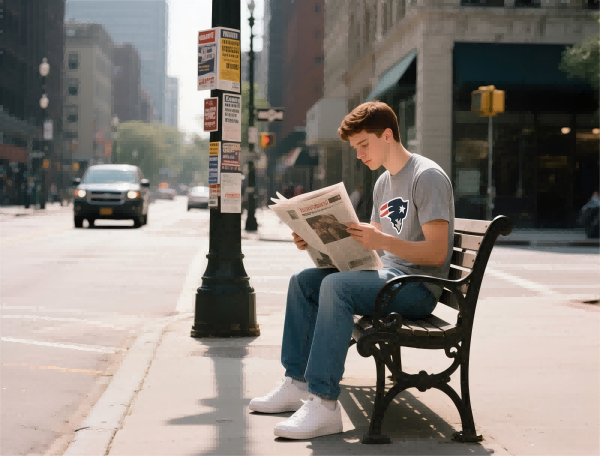How Do I Modify or Delete My Stop Loss or Take Profit?
In the world of trading, managing your positions effectively is crucial for maintaining profitability and minimizing risks. One of the key tools available to traders is the use of "Stop Loss" and "Take Profit" orders. These are designed to help you automate your trades, ensuring that you don’t have to monitor the market constantly. But what if you need to adjust or remove these orders? This guide will walk you through how to modify or delete your Stop Loss or Take Profit orders, providing clarity on these essential trading functions.
What is a Stop Loss?
A Stop Loss is an order placed with a broker to buy or sell once the price of an asset reaches a certain point. It’s a safety mechanism that helps you limit potential losses in a trade. For example, if you’re trading a stock at $100 and you set a Stop Loss at $90, your position will automatically close when the stock price hits $90, limiting your loss to $10 per share.
What is a Take Profit?
A Take Profit order works similarly but in the opposite direction. It’s placed to automatically close your position once the price hits a predefined level of profit. For instance, if you buy a stock at $100 and set a Take Profit at $120, your position will automatically close when the price hits $120, locking in your $20 profit per share.
Why Modify or Delete These Orders?
There are various reasons why you might need to modify or delete your Stop Loss or Take Profit orders. Market conditions can change unexpectedly, and you may want to adjust your orders accordingly. For example, if the market becomes more volatile, you may wish to widen your Stop Loss to avoid getting stopped out prematurely. Alternatively, if your asset has experienced a significant price change, you may want to adjust your Take Profit to lock in more profits.
How to Modify Your Stop Loss or Take Profit Orders
To modify a Stop Loss or Take Profit order, simply follow these steps:
- Log into your trading platform.
- Find the open position you wish to adjust.
- Select the option to modify the order.
- Change the price levels for your Stop Loss or Take Profit orders.
- Save the changes and confirm the updates.
Different platforms may have slightly different steps, but most modern trading platforms make it easy to adjust your orders in real-time.
How to Delete Your Stop Loss or Take Profit Orders
If you want to delete your Stop Loss or Take Profit orders entirely, follow these steps:
- Access your active positions on your trading platform.
- Locate the Stop Loss or Take Profit order attached to your position.
- Click on the option to cancel or delete the order.
- Confirm the deletion to ensure the orders are no longer active.
Once deleted, your position will not be automatically closed based on your Stop Loss or Take Profit levels unless you manually close the trade yourself.
Key Points to Remember
- Flexibility: You have full control to adjust your Stop Loss and Take Profit levels at any time during the trading process.
- Risk Management: Modify these levels to suit changing market conditions and protect your profits.
- Real-Time Updates: Many platforms allow you to modify orders instantly, providing you with real-time flexibility.
Advantages of Modifying or Deleting Orders
The main advantage of modifying or deleting your Stop Loss and Take Profit orders is flexibility. These adjustments give you more control over your trades, enabling you to adapt to new market conditions. By strategically moving these levels, you can better manage risk, protect gains, and even capitalize on unexpected opportunities in the market.
Examples of Modifying Orders
Let’s say you buy a stock at $50 and set a Stop Loss at $45. After a few days, the stock rises to $60. At this point, you might want to adjust your Stop Loss to $55 to lock in some profit while still allowing room for potential gains. This is a classic example of how modifying orders can help you manage risk while protecting profits.
Reliability and Caution
While modifying or deleting Stop Loss and Take Profit orders can provide flexibility, it’s essential to approach these changes with caution. It’s easy to get swayed by market noise or short-term price fluctuations. Always make sure that your adjustments align with your overall trading strategy and risk tolerance. In times of heightened market volatility, ensure that your orders are positioned correctly to protect yourself from unexpected price swings.
Conclusion
In conclusion, modifying or deleting Stop Loss and Take Profit orders is a critical skill for traders looking to manage risk effectively and seize opportunities. By understanding the ins and outs of these functions, you can make informed decisions that enhance your trading strategy. Remember, always keep your goals and risk management in mind as you adjust your orders.
Take Control of Your Trades – Modify or Delete Your Stop Loss and Take Profit Orders Anytime!